Reports#
Reports refer to the various log files used by the engine. There are a number of different report types, meant to make digesting engine logs easier and aid in faster issue diagnosis.
By default reports are stored in a reports folder in the engine data folder. Additionally, timestamped logs are used to ensure that logs are preserved between engine runs - as by default the log files are cleared at startup, though this can be disabled.
Report Formats#
The actual format of the files is configurable, and can be in either HTML, Plain Text, or both formats simultaneously. Additionally, HTML reports can be displayed in either plain HTML (similar to how reports were written in Halo 2 Vista's Editing Kit), or with a custom stylesheet to aid in readability.
The stylized HTML logs are designed to remain readable without the stylesheet present - they'll just display as an unstyled HTML report.
Plain Text Reports#
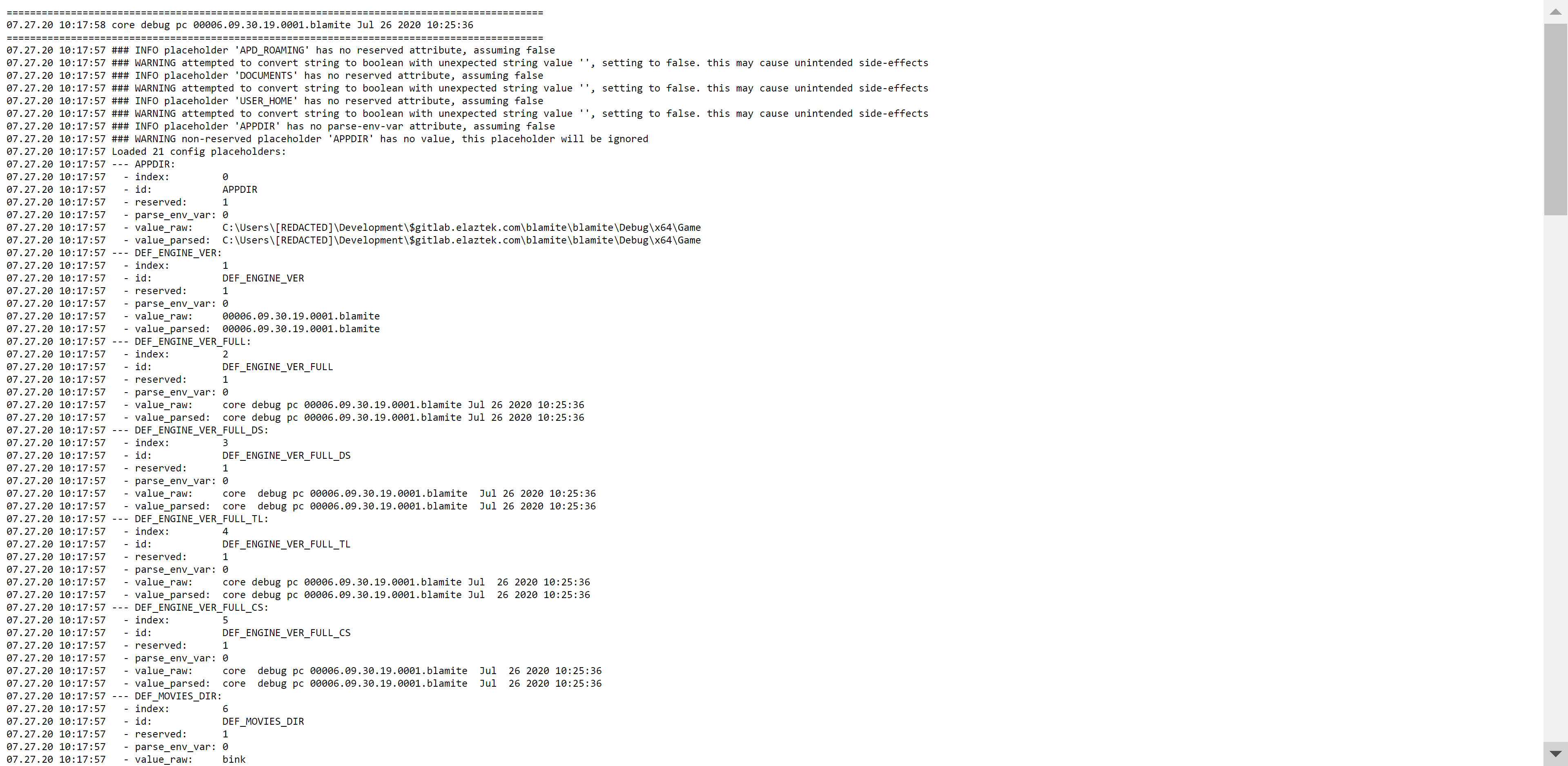
Unstyled HTML Reports#
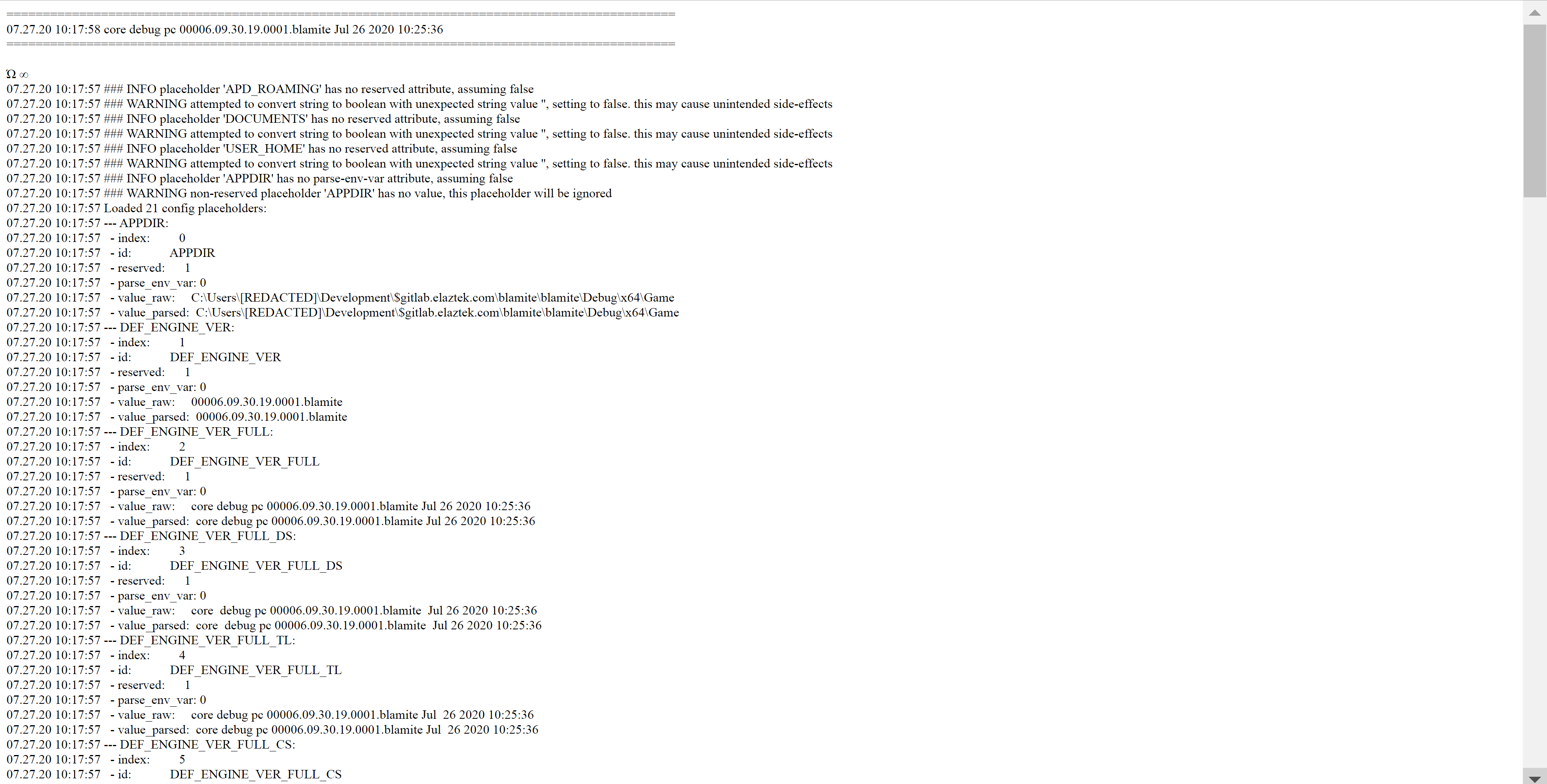
Stylized HTML Reports#
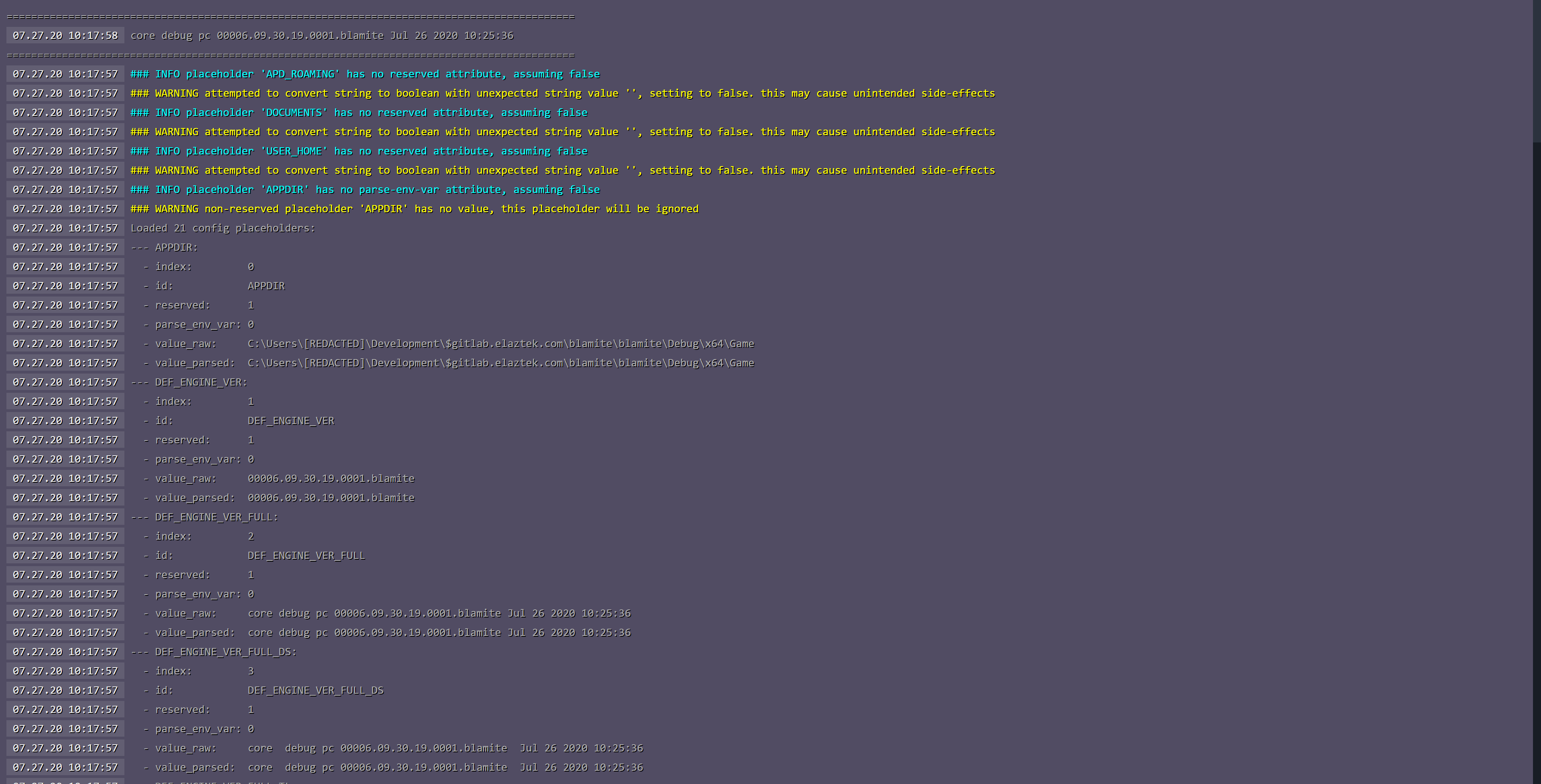
Report Types#
The following reports are available in the engine by default:
| Report Name | Purpose | Notes |
|---|---|---|
debug |
Default log file, contains messages that are not written to any other specialized log file. | |
debug_full |
Contains all messages from all possible log files. | |
tag_debug |
Contains messages relating to tag operations. Errors with tag data will be written here. | |
ui_debug |
Contains messages relating to the game UI. | |
shaders_debug |
Contains messages relating to the game UI. |
In the future, projects will also be able to specify custom report types, allowing game scripts and code to write log messages to separate report files instead of a single hs_log.
Reports Viewer#
In addition to having report files be stylized, Blamite also includes a Reports Viewer HTML document which acts as a single page to switch between all available report files. Inside the directory containing the other report files, look for index.html. When viewing it in a web browser, you'll be greeted with something similar to the following:
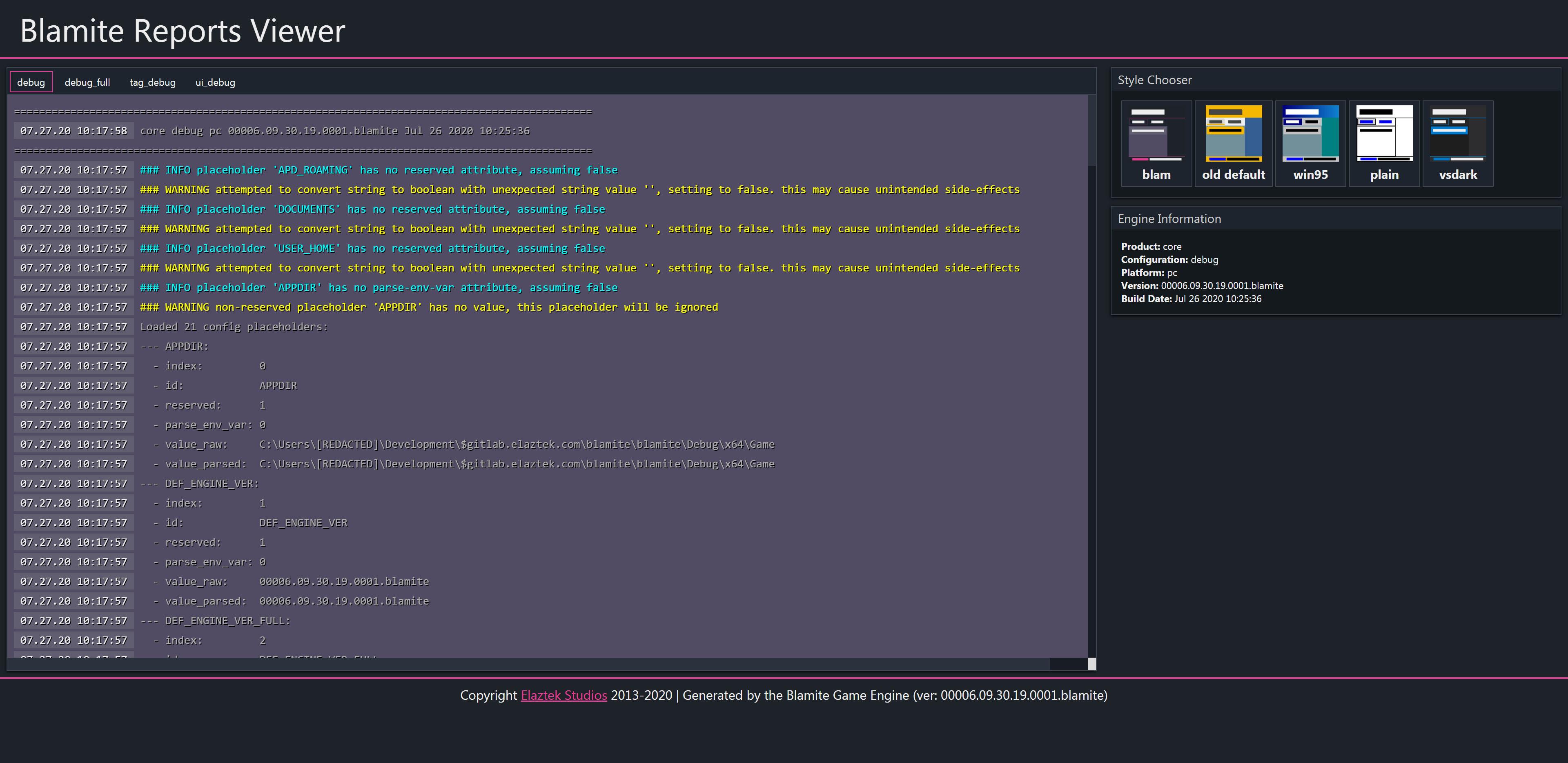
The document doesn't have too much going on, but there are a few features of note:
Report Selector#
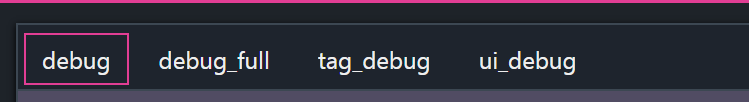
The list of all available report files. The current report is highlighted. Click on another report to switch to it.
Style Chooser#
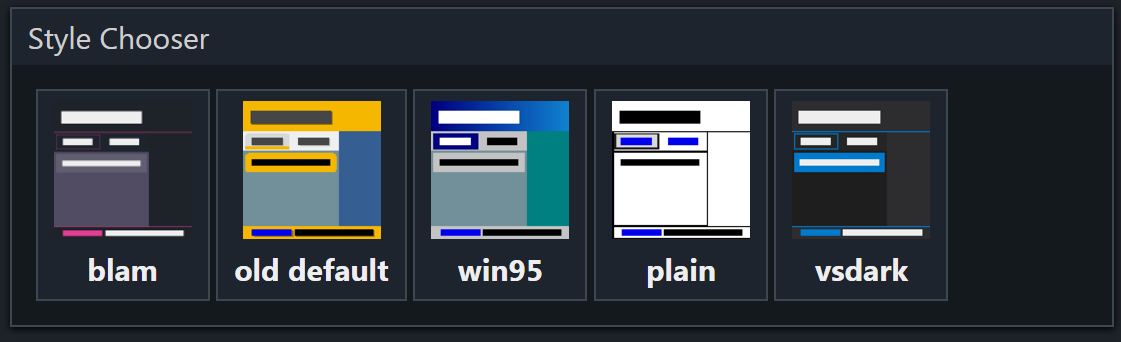
Allows you to change the visual style of the report viewer.
Engine Information#
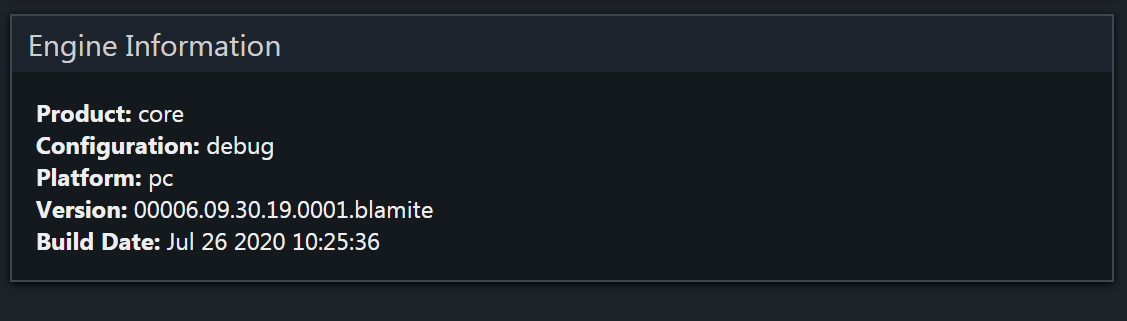
Shows basic information about the engine.
Styles#
A handful of styles are available in the reports viewer. Because hey, who doesn't love some customization?
Default (blam)#
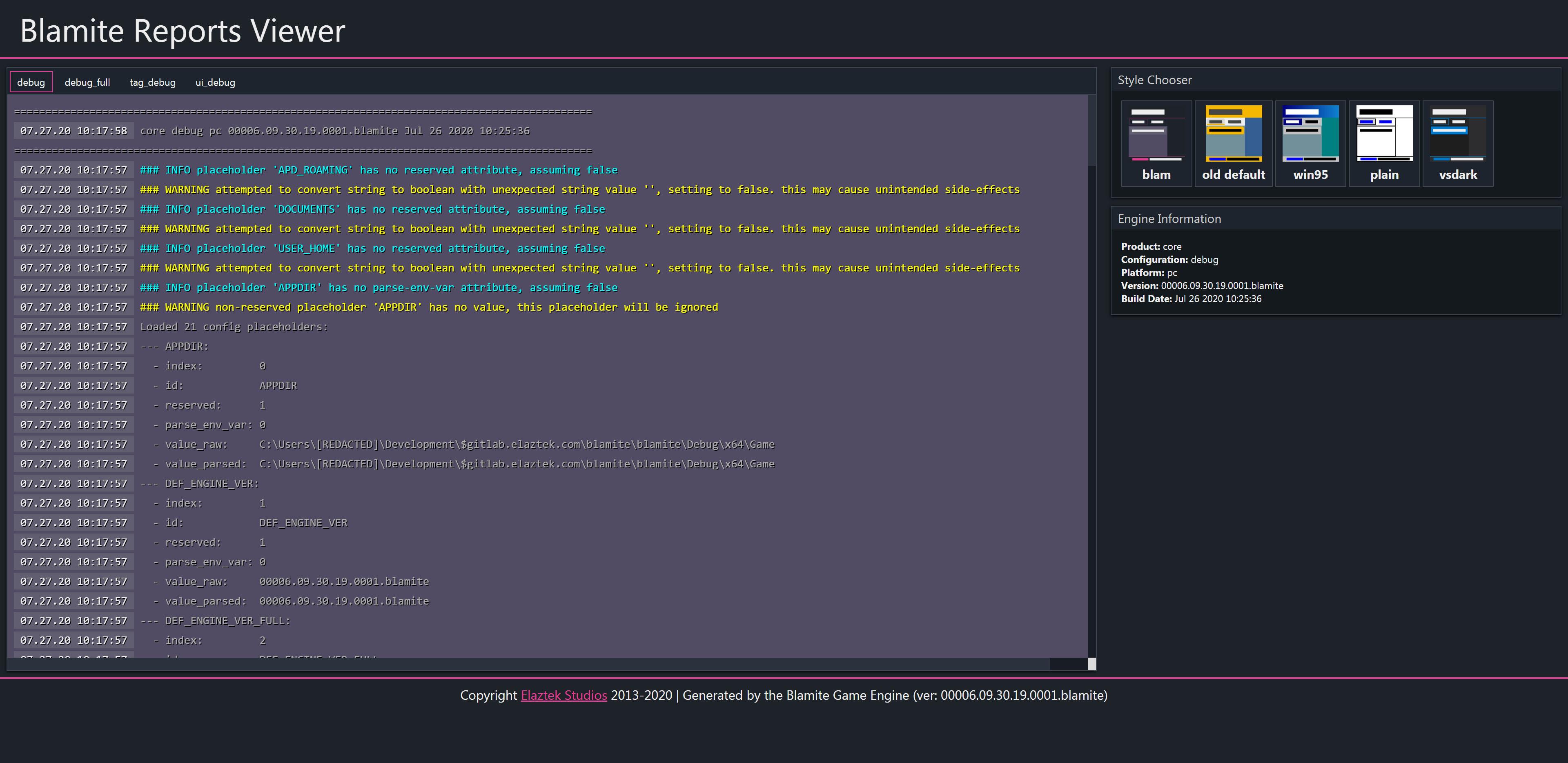
A clean, dark-themed theme. A fitting default.
Old Default#

The original default theme. It was replaced with the new blam theme as this theme doesn't exactly scream "Blamite".
Win95#
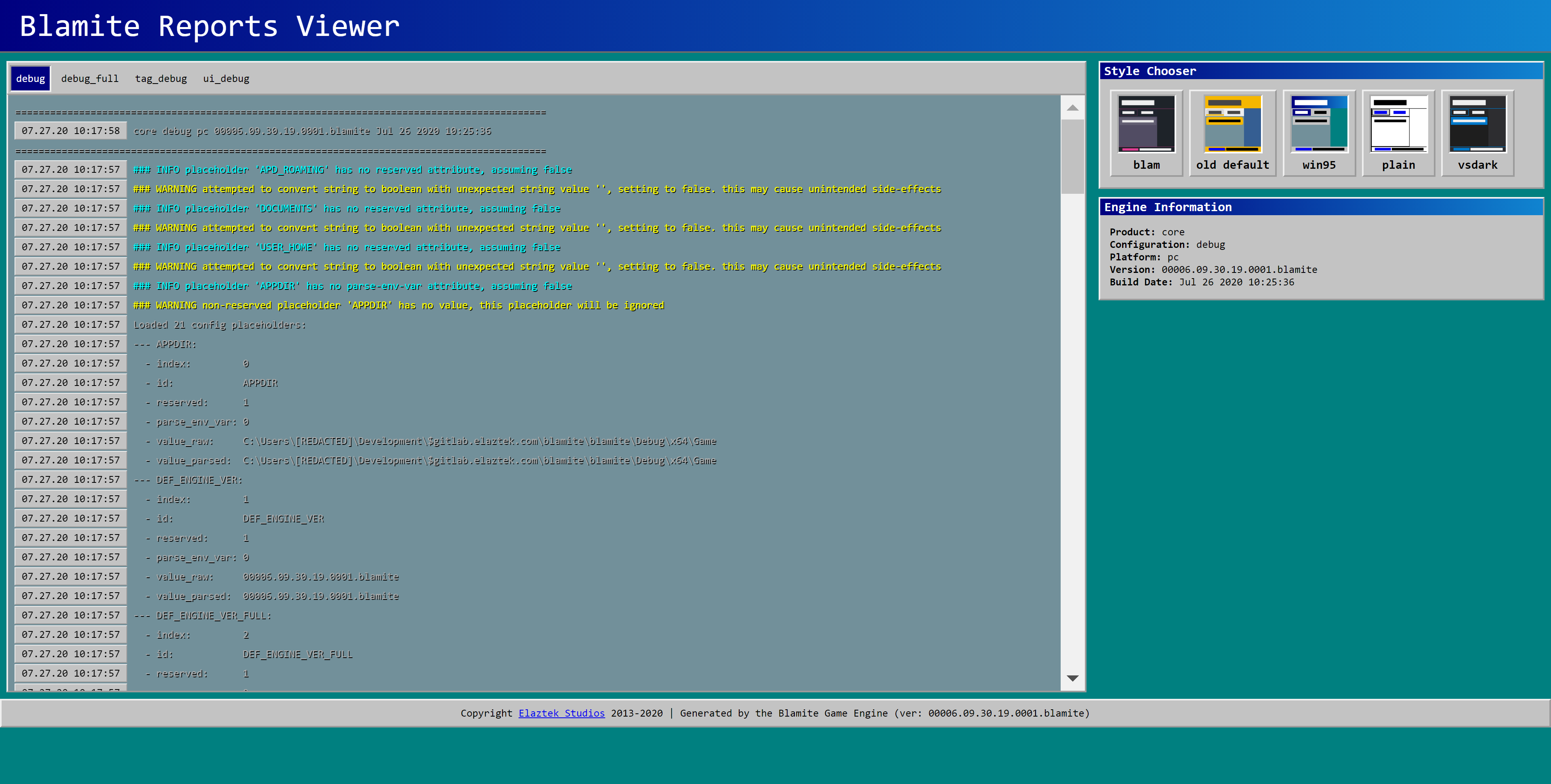
A theme designed to mimic the look and feel of Windows 95/98.
Plain#
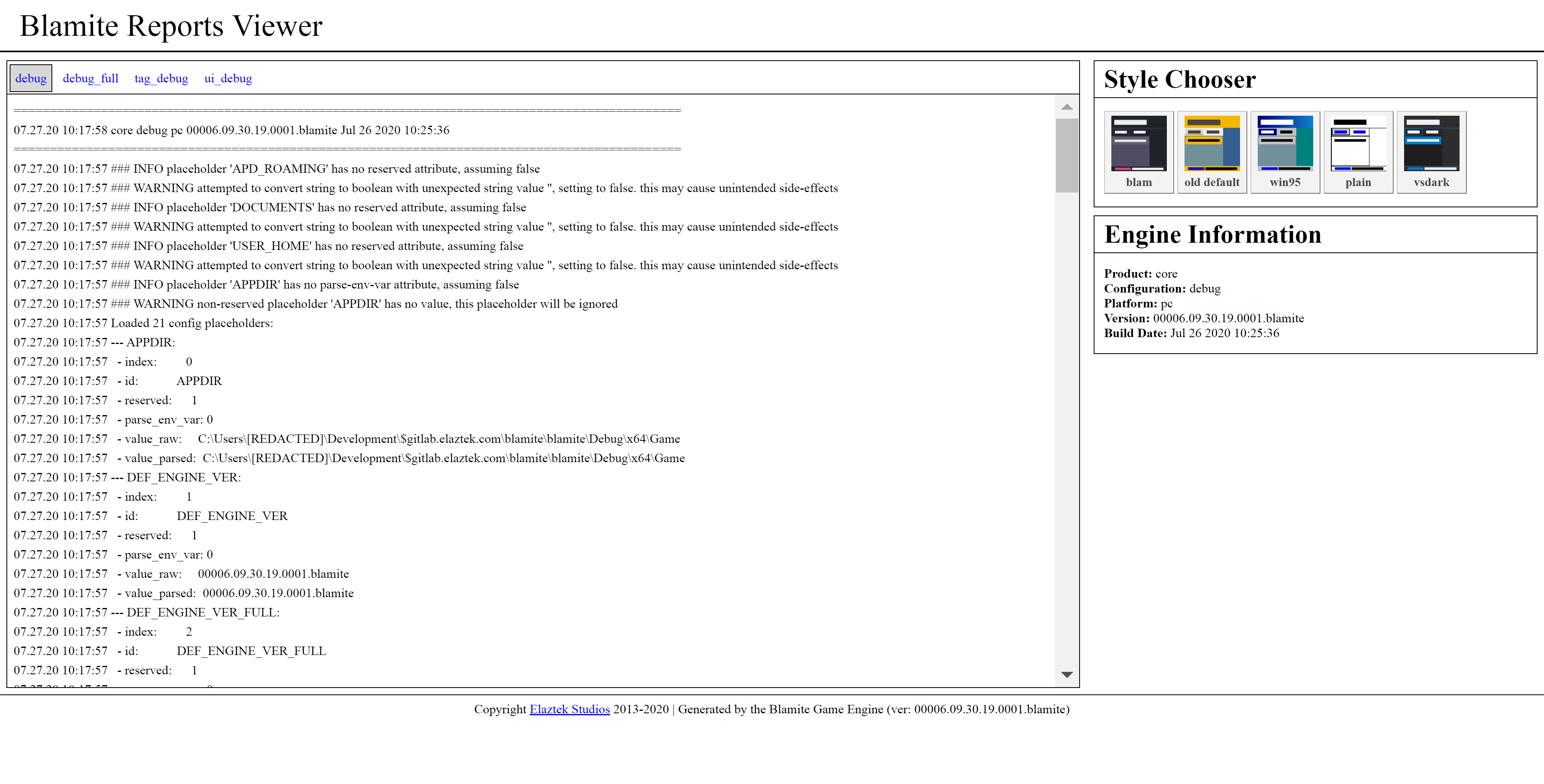
A stripped-down theme designed to mimic the look of the plain HTML reports.
VSDark#
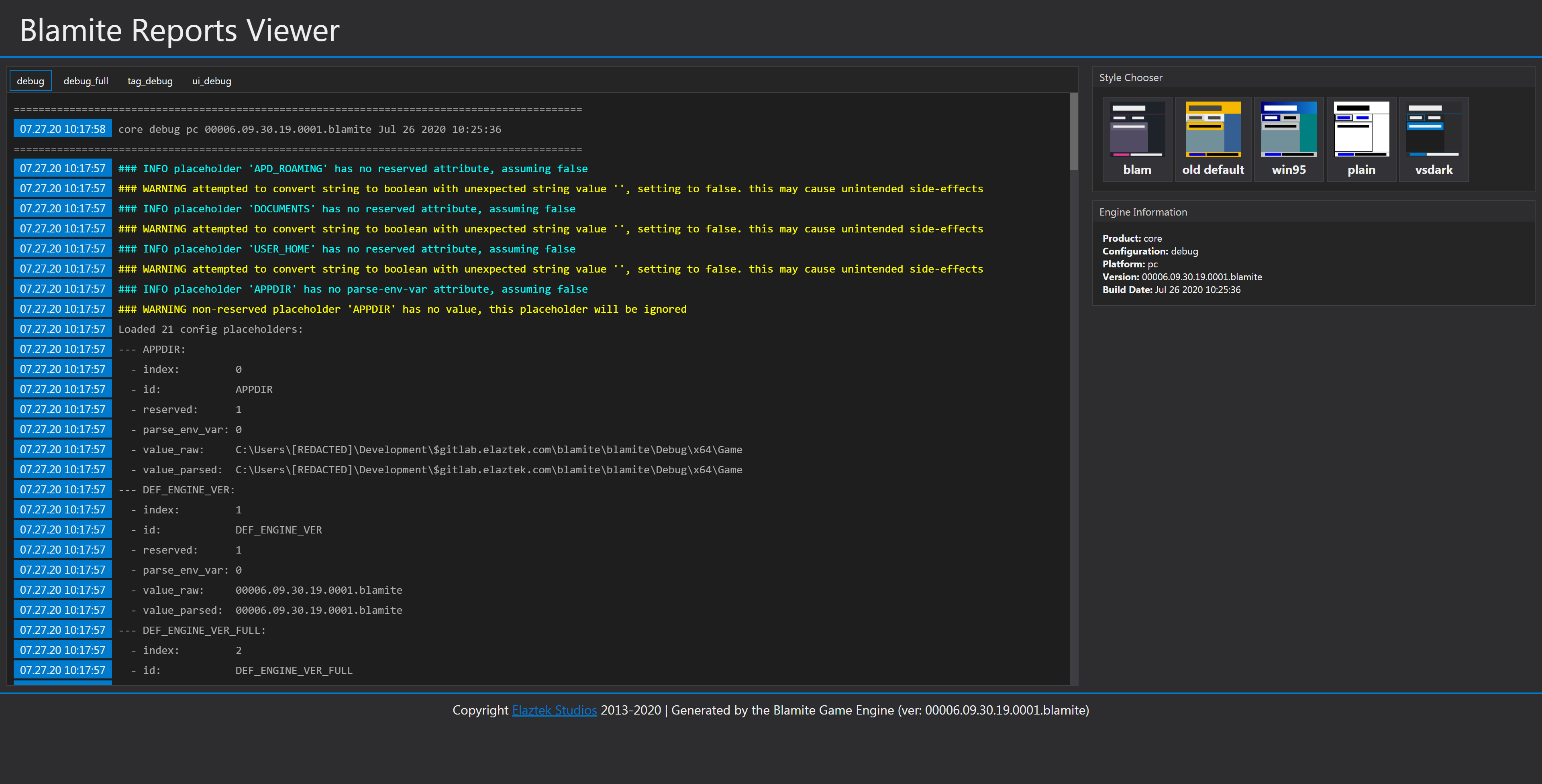
A dark theme designed to mimic the Visual Studio dark theme. This was used as the base for the blam theme.